Data & File Management for Secure, Organized Work
Transform data management with AI
Data management is a business-critical priority today. Organizations rely heavily on information for everything from improving customer service and marketing effectiveness to identifying opportunities and optimizing business processes. By ensuring quality, security and accessibility of information, data management helps to achieve better business outcomes.
Artificial intelligence (AI) is transforming data management today by eliminating inefficient, paper -related workflows and automating many routine tasks. By relying on AI-enabled technology, organizations can improve the effectiveness and efficiency of everything from recruiting and contract management to invoice processing, compliance management, records management, data governance and lifecycle management.
The key to managing data with artificial intelligence is choosing the right information management solution. That’s why so many companies worldwide have chosen the next-generation intelligent information management platform from M-Files.
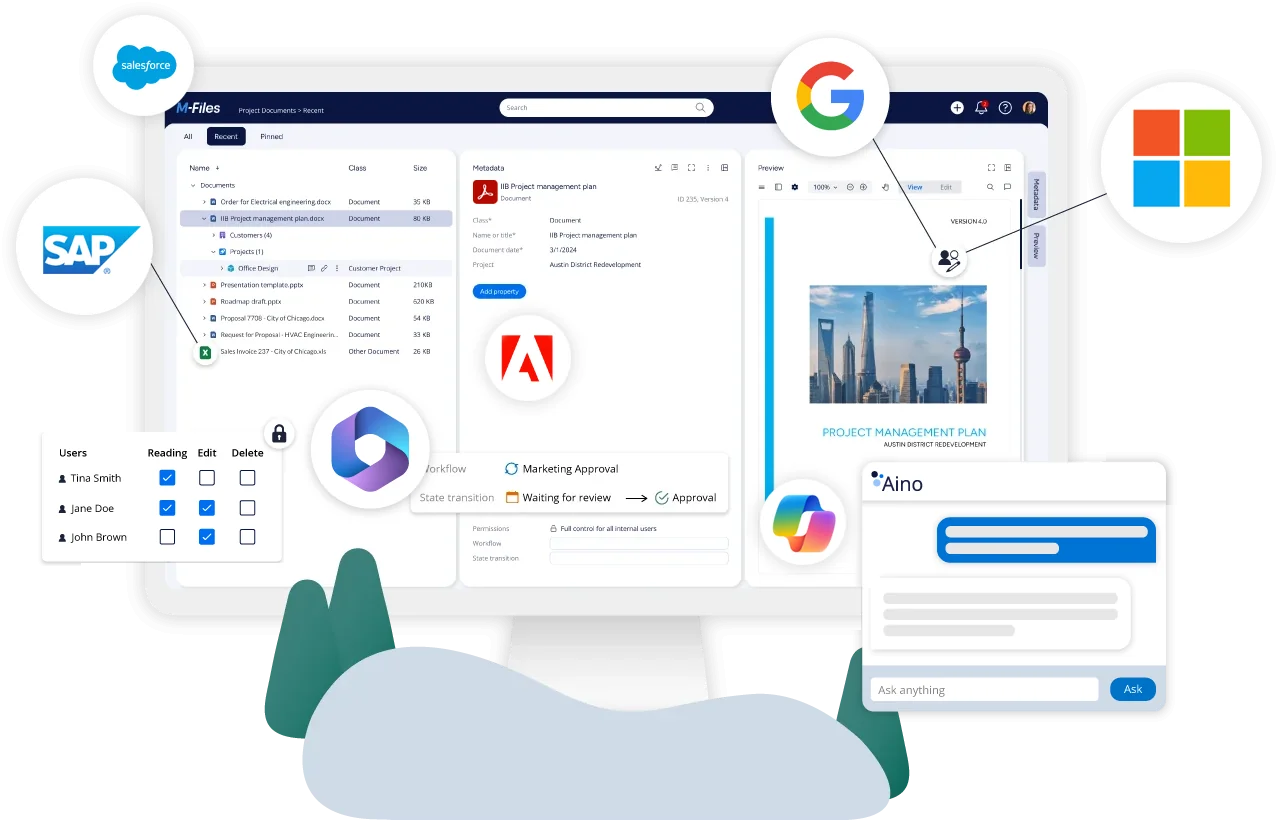
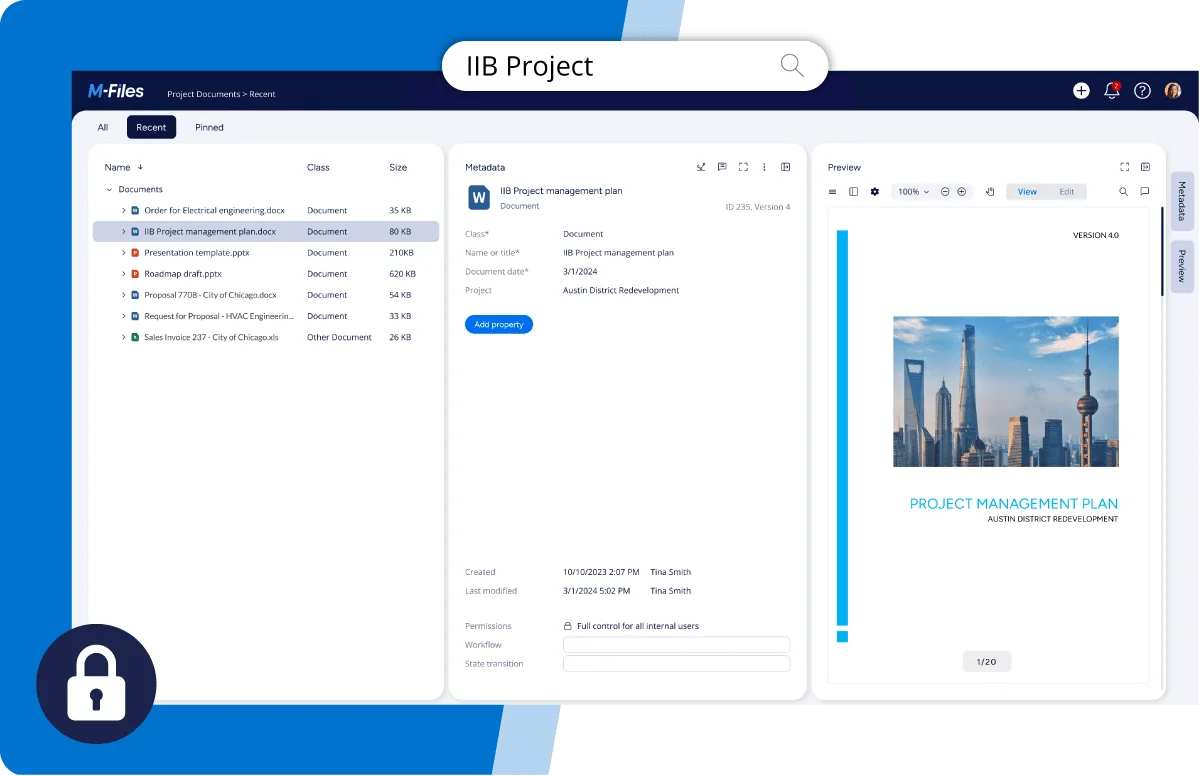
Access the information you need instantly
From creation to disposal, see how M-Files provides a smarter way to manage documents, emails, and all your content.
How AI makes data management more efficient
Artificial intelligence can dramatically improve efficiency, quality and security of data management practices in several ways.

M-Files: An AI-Powered Information Management Platform
M-Files provides an intelligent data management platform that’s powered by artificial intelligence and machine learning. By making information easier to find and automating document-intensive processes, M-Files helps to improve business performance and ensure the security and quality of documents and data.
M-Files takes a unique approach to managing and organizing documents. In contrast to traditional enterprise content management (ECM) systems or records management technology, M-Files does not require documents and data to be moved to a new, central repository. Instead, M-Files uses AI technologies to search for and find documents throughout the organization, no matter where they live – in network folders, on filesharing services, in CRM or ERP systems, on SharePoint. or in other business applications and data storage repositories. M-Files creates connections to each document without disturbing underlying systems or processes to provide a single, unified view of data throughout the organization.
In addition to making data more visible and accessible, M-Files offers AI-powered automations that minimize human error and keep the business moving forward. And when protecting documents, M-Files strikes the right balance between access and security with advanced permissions and encryptions.
Features of M-Files' Data Management Technology
From finding documents faster to protecting sensitive information and automating workflows, M-Files provides all the capabilities you need to improve data management.
Automate Workflows with AI-Enabled Technology
One of the most powerful features of M-Files is the ability to create custom workflows based on real-world processes. By automating document-intensive routines, you can free employees to work on higher value tasks while minimizing human error, increasing efficiency and ensuring compliance with policy and regulatory frameworks.
M-Files’ Workflow engine is a simple application that lets you create your own workflows to suit specific use cases. With M-Files, workers can create assignments for colleagues and automate follow-ups and reminders. The metadata in each document helps to guide it through a specific workflow – once a task such as a review is completed by one individual, M-Files automatically routes the document to the next person or phase of the process. The metadata in the document gets automatically updated as it moves from drafted to reviewed, commented upon, and approved and signed. M-Files can also automate post-signature workflows to ensure that the terms of a contract or the stipulations of a work plan are executed correctly and on time.








